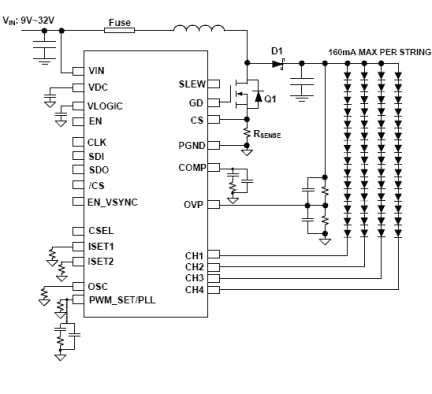概览
描述
The ISL97686 is a PWM controlled LED driver that supports 4 channels of LED current, for Monitor and TV LCD backlight applications. It is capable of driving 160mA per channel from a 9V to 32V input supply, with current sources rated up to 75V absolute maximum. The ISL97686’s current sources achieve typical current matching to ±1%, while dynamically maintaining the minimum required VOUT necessary for regulation. This adaptive scheme compensates for the non-uniformity of forward voltage variance in the LED strings. The ISL97686 dimming can be controlled by a high speed SPI interface for independent channel control for dynamic dimming function synthesized on chip at 10-bit resolution. The ISL97686 has an advanced dynamic headroom control function, which monitors the highest LED forward voltage string, and regulates the output to the correct level to minimize power loss. This proprietary regulation scheme also allows for extremely linear PWM dimming from 0. 02% to 100%. The LED current can also be switched between two current levels, giving support for 3D applications. The ISL97686 incorporates extensive protections of string open and short circuit detections, OVP, and OTP.
特性
- 4 x 160mA, 75V rated channels with integrated channel regulation FETs
- Channels can be ganged for high current
- 2 x 350mA
- 1 x 700mA
- 9V~32V input voltage
- Dimming modes:
- Independent channel dimming control with SPI
- PWM Dimming with adjustable output frequency
- 10-bit dimming resolution
- VSYNC mode
- 2 selectable current levels for 3D applications
- Current matching of ±1%
- Integrated fault protection features such as string open circuit protection, string short circuit protection, overvoltage protection, and over-temperature protection
- 28 Ld 5x5mm TQFN and 28 Ld 300mil SOIC packages available
产品对比
应用
文档
|
|
|
|
|---|---|---|
| 类型 | 文档标题 | 日期 |
| 数据手册 | PDF 1.51 MB | |
| EOL 通告 | PDF 1.17 MB | |
| 产品变更通告 | PDF 326 KB | |
| EOL 通告 | PDF 222 KB | |
| 产品变更通告 | PDF 183 KB | |
| 产品变更通告 | PDF 173 KB | |
| 产品变更通告 | PDF 98 KB | |
7 items
|
||
设计和开发
模型
ECAD 模块
点击产品选项表中的 CAD 模型链接,查找 SamacSys 中的原理图符号、PCB 焊盘布局和 3D CAD 模型。如果符号和模型不可用,可直接在 SamacSys 请求该符号或模型。
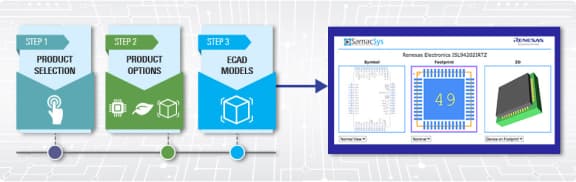
产品选项
当前筛选条件