GreenPAK SLG46127 Development Kit with Socket Adapter
The SLG46127M-SKT includes the SLG4SA16-16x20 socket adapter and 50 SLG46127M samples.
The SLG46127 provides a small, low-power component for commonly used mixed-signal functions. The user creates their circuit design by programming the one-time programmable (OTP) non-volatile memory (NVM) to configure the interconnect logic, the I/O pins, and the macrocells of the SLG46127. This highly versatile device allows for a wide variety of mixed-signal functions to be designed within a very small, low-power single integrated circuit.
| Software title
|
Software type
|
公司
|
|---|---|---|
| Go Configure Software Hub Go Configure Software Hub 为各种产品提供开发支持,包括 GreenPAK 可配置混合信号矩阵和 ForgeFPGA™ 器件。
|
Software Package | 瑞萨电子 |
1 item
|
||
The SLG46127M-SKT includes the SLG4SA16-16x20 socket adapter and 50 SLG46127M samples.
GreenPAK 高级开发板为 GreenPAK 器件提供完整的编程、仿真和测试功能 - 适用于 SLG46xxxX-SKT / SLG47xxxV-SKT 插座套件。
它与 GreenPAK Designer 软件(内置于 Go Configure™ Software Hub...
GreenPAK Lite 开发板为 GreenPAK 设备提供完整的编程、仿真和测试功能,与 Go Configure™ 软件中心配对工作。 板卡功能由瑞萨电子的 RX66T MCU 提供。
点击产品选项表中的 CAD 模型链接,查找 SamacSys 中的原理图符号、PCB 焊盘布局和 3D CAD 模型。如果符号和模型不可用,可直接在 SamacSys 请求该符号或模型。
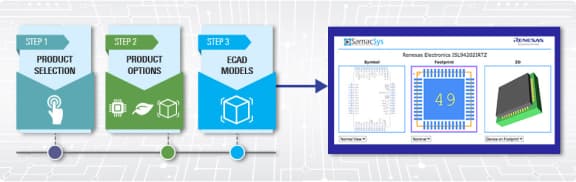
当前筛选条件