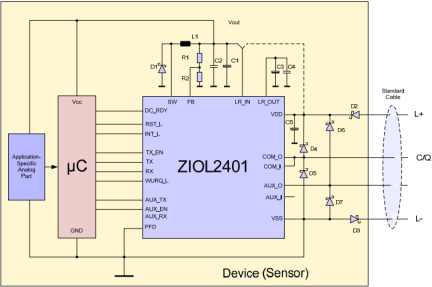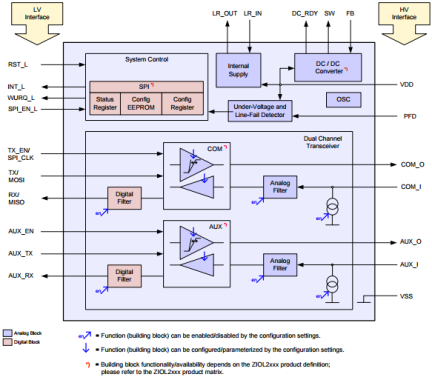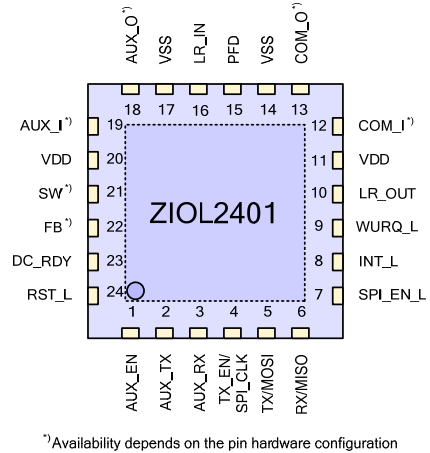概览
描述
The ZIOL2411 is a line driver/level shifter IC that provides two independent HV I/O channels with a wide range of configurable system features. It addresses the physical layer of sensor/actuator systems in factory automation applications and is specifically designed to support the communication standard IO-Link. The output drivers are push-pull stages, which in tandem mode reach an RDSon of less than 3.3Ω at all operational temperatures. The configuration is stored in an on-chip EEPROM and automatically loaded into the ZIOL2411's control register during power up. The ZIOL2411 also provides status information, such as overload and over-temperature conditions. An integrated SPI interface supports access to configuration and status registers. The ZIOL2411 is fabricated in a powerful CMOS mixed-signal technology that allows supply voltages up to 40V. The EEPROM read/write functionality is guaranteed within the entire operating temperature range in combination with a low-voltage core supply of 3.3V.
特性
- Configurable output current limits 56mA to 410mA per channel
- Standard cable driver/ physical layer transceiver for IO-Link (master and device)
- Slew-rate controlled drivers
- Wide range for configurable feature set, which is automatically loaded after power-on reset
- IO-Link-specific WURQ detection
- On chip registers and EEPROM for system configuration and status information
- SPI interface for accessing on-chip registers and EEPROM
- Digital interface: 3.3V output, 5V tolerant inputs
- IC temperature monitoring/diagnosis
产品对比
应用
文档
|
|
|
|
|---|---|---|
| 类型 | 文档标题 | 日期 |
| 数据手册 | PDF 1.53 MB | |
| 数据手册 - 精简版 | PDF 148 KB | |
| 指南 | 7Z 1.21 MB | |
| 应用说明 | PDF 595 KB | |
4 items
|
||
设计和开发
软件与工具
开发板与套件
Lab Kit for ZIOL2401
The ZIOL2401 Lab Kit can be used for a detailed evaluation and preprogramming of Renesas' family of standard cable driver ICs with IO-Link functionality, including the ZIOL2401, ZIOL2411, ZIOL2201, and ZIOL2211. The kit comprises three boards: the ZIOL2401 Controller Board, the ZIOL2401...
模型
ECAD 模块
点击产品选项表中的 CAD 模型链接,查找 SamacSys 中的原理图符号、PCB 焊盘布局和 3D CAD 模型。如果符号和模型不可用,可直接在 SamacSys 请求该符号或模型。
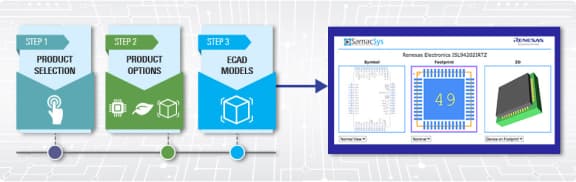
产品选项
当前筛选条件