概览
描述
The RG5R188 (MRCD) is a Gen 1 MRDIMM Registering Clock Driver for MRDIMM. Its primary function is to buffer the Command/Address (CA) bus, chip selects, and clock between the host controller and the DRAMs. It also creates a Buffer Command bus (BCOM) which control the data buffers. Each DDR5 MRDIMM 8800 MT/s would require 1 MRCD chip.
The Buffer Command bus is designed to enhance the performance of DDR5 MRDIMMs by managing the data flow between the host and the memory modules. This bus helps in optimizing signal integrity and achieving higher bandwidth per watt, which is particularly beneficial for applications such as AI training and inference workloads, high-performance computing (HPC), in-memory databases, and large language models (LLMs).
The Multiplexing Registering Clock Driver (MRCD) enhances the standard registering clock driver by processing an interleaved stream of DRAM commands at twice the typical RDIMM rate. It deinterleaves this command data stream and accurately directs it to the appropriate rank-specific outputs.
The Renesas MRCD (RG5R188) is compatible with DDR5 MRDIMM 8800 MT/s and it supports Intel Xeon 6 CPU’s available since 2024 and is qualified with multiple memory vendors. DDR5 MRDIMMs 8800 MT/s with Renesas MRCD (RG5R188) provides 39% more bandwidth and the MDB plays a key role in increasing Performance per watt for AI training and inference workloads.
特性
- MRDIMM server speeds up to 8800MT/s
- Supports power-down modes to conserve server power
- Supports 1 rank per Pseudo-channel in x4 mode and 2 ranks per Pseudo-channel in x8 mode
- Supports SDP, DDP, 3DS DRAM types
- Provides access to internal control words for configuring device features and adapting to different system applications
- I3C sideband access for asynchronous register access control
- BCOM data buffer control
- Loopback and pass-through modes
- Package: 8.7 × 13.5 mm, 240-FCBGA
产品对比
应用
设计和开发
模型
ECAD 模块
点击产品选项表中的 CAD 模型链接,查找 SamacSys 中的原理图符号、PCB 焊盘布局和 3D CAD 模型。如果符号和模型不可用,可直接在 SamacSys 请求该符号或模型。
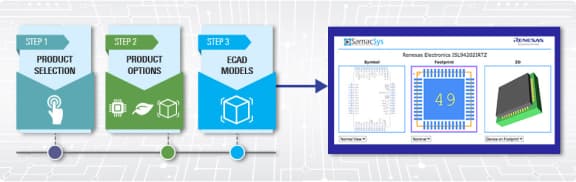
产品选项
当前筛选条件