概览
描述
The Renesas Promotion board for RL78/L1A is the perfect board for first evaluation of the RL78/L1A MCU. The board includes a dot matrix display, on-chip debugging emulator and has rich Analog features. The reference application is showing a demonstration with oscilloscope and signal generator functions plus data logging.
Running the Demonstration
- A USB Serial driver is required to be installed on the PC for the Oscilloscope Datalog mode. Download and unzip the USB Serial Driver archive from the "Documentation & Downloads" section. Run the file "dpinst.exe" from the "32bit" or "64bit" subfolder, depending upon the PC and the driver will be installed automatically.
- Ensure that SW1 pin 1 is set to “ON” and SW1 pin 2 is set to “OFF”.
- Connect display to PMOD connector CN5.
- Connect the RPBRL78/L1A CN1 to the PC using the USB-mini cable supplied. The demonstration will start.
- Pot R43 can be used to navigate the on-screen menu (adjustment shaft supplied). Switch SW4 selects the current option. The oscilloscope and signal generators can be adjusted independently within the menus.
- Datalog mode samples the oscilloscope voltage at regular intervals and transmits this to the PC via the USB/serial interface to any terminal program as a voltage in mV in csv format. The serial format is 115200 baud 8N1.
图像
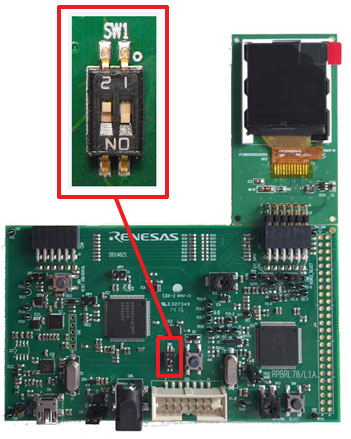
特性
- Using the RL78/L1A LCD device with rich analog features of 12-bit ADC & DAC, comparators and R2R OPAMP multiplex function
- Ultra Low power mode with intelligent smart features like DTC and ELC to reduce CPU load
- 128 x 128 Colour Dot Matrix PMOD Display used for GUI control and demo display
- Header extender - option it is possible to connect some LCD with direct drive
应用
设计和开发
视频和培训
支持
ROM Ordering
Embed your custom code into Renesas masked MCUs during manufacturing for tailored device functionality.




