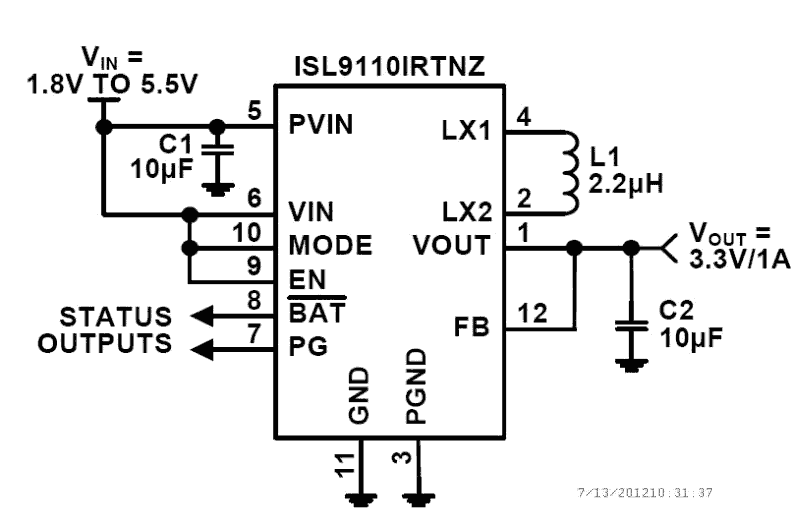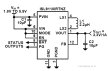特性
- Accepts Input Voltages Above or Below Regulated Output Voltage
- Automatic and Seamless Transitions Between Buck and Boost Modes
- Input Voltage Range: 1.8V to 5.5V
- Output Current: Up to 1.2A
- High Efficiency: Up to 95%
- 35µA Quiescent Current Maximizes Light-load Efficiency
- 2.5MHz Switching Frequency Minimizes External Component Size
- Selectable Forced-PWM Mode and External Synchronization
- I2C Interface (ISL9112)
- Fully Protected for Overcurrent, Over-temperature and Undervoltage
- Small 3mmx3mm TDFN Package
描述
The ISL9110 and ISL9112 are highly-integrated Buck-Boost switching regulators that accept input voltages either above or below the regulated output voltage. Unlike other Buck-Boost regulators, these regulators automatically transition between operating modes without significant output disturbance.
Both parts are capable of delivering up to 1.2A output current, and provide excellent efficiency due to their fully synchronous 4-switch architecture. No-load quiescent current of only 35µA also optimizes efficiency under light-load conditions. Forced PWM and/or synchronization to an external clock may also be selected for noise sensitive applications.
The ISL9110 is designed for standalone applications and supports 3.3V and 5V fixed output voltages or variable output voltages with an external resistor divider. Output voltages as low as 1V, or as high as 5.2V are supported using an external resistor divider.
The ISL9110 and ISL9112 require only a single inductor and very few external components. Power supply solution size is minimized by a tiny 3mmx3mm package and a 2.5MHz switching frequency, which further reduces the size of external components.
产品参数
| 属性 | 值 |
|---|---|
| Topology [Rail 1] | Buck-Boost |
| Outputs (#) | 1 |
| Input Voltage (Min) [Rail 1] (V) | 1.8 |
| Input Voltage (Max) [Rail 1] (V) | 5.5 - 5.5 |
| Output Voltage (Min) [Rail 1] (V) | 1 |
| Output Voltage (Max) [Rail 1] (V) | 5.2 |
| Output Current (Max) [Rail 1] (A) | 1.2 |
| IQ [Rail 1] (µA) | 35 |
| Switching Frequency Range (Typical) (kHz) | 2500 - 2500 |
| Control Type | Current Mode |
| POR | Yes |
| SYNCH Capability | Yes |
| Peak Efficiency (%) | 95 |
| BOM Total Footprint (mm2) | 9 |
| Qualification Level | Standard |
| Simulation Model Available | iSim |
封装选项
| Pkg. Type | Pkg. Dimensions (mm) | Lead Count (#) | Pitch (mm) |
|---|---|---|---|
| TDFN | 3.0 x 3.0 x 0.75 | 12 | 0.4 |
应用方框图
当前筛选条件