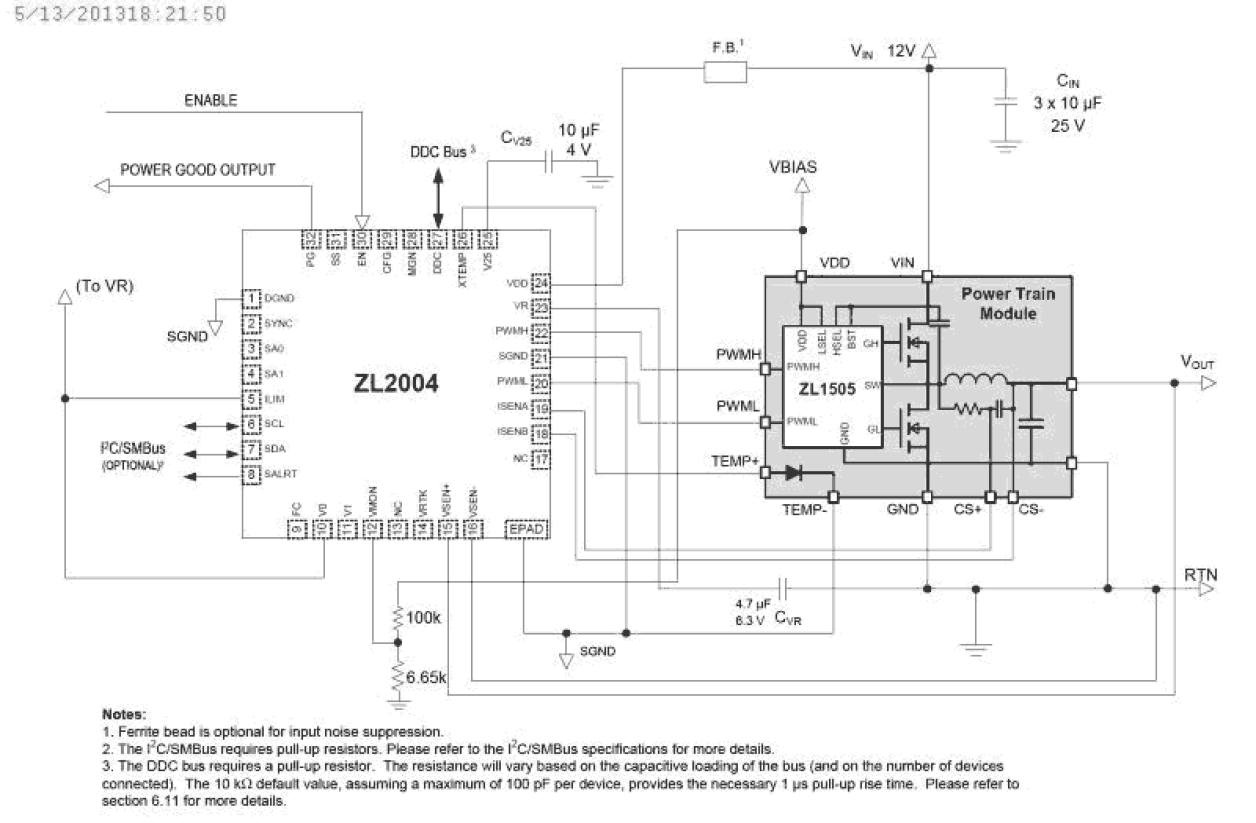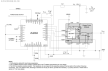特性
- Power Conversion
- Efficient synchronous buck controller
- Adaptive performance optimization algorithms
- 4.5 V to 14 V input range
- 0.54 V to 4 V output range (with margin)
- ±1% VOUT set-point accuracy
- Fast load transient response
- Current sharing and phase interleaving
- Digitally adjustable current sense range
- Snapshot™ parameter capture
- RoHS compliant (5 x 5 mm) QFN package
- Power Management
- Digital soft start/stop
- Precision delay and ramp-up
- Power good/enable
- Voltage tracking, sequencing and margining
- Voltage/current/temperature monitoring
- SMBus communication (PMBus compliant)
- Output voltage and current protection
- Internal non-volatile memory (NVM)
描述
The ZL2004 is a digital DC-DC controller designed to work with the ZL1505 MOSFET driver IC. Current sharing allows multiple devices to be connected in parallel to source loads with very high current demands. Adaptive performance optimization algorithms improve power conversion efficiency across the entire load range. Zilker Labs Digital-DC™ technology enables a blend of power conversion performance and power management features. The ZL2004 is designed to be a flexible building block for DC power and can be easily adapted to designs ranging from a single-phase power supply operating from a 4. 5 V input to a multi-phase supply operating from a 12V input. The ZL2004 eliminates the need for complicated power supply managers as well as numerous external discrete components. All operating features can be configured by simple pin-strap/resistor selection or through the SMBus™ serial interface. The ZL2004 uses the PMBus™ protocol for communication with a host controller and the Digital-DC bus for communication between other Zilker Labs devices.
应用
- Servers/storage equipment
- Telecom/datacom equipment
- Power supplies (memory, DSP, ASIC, FPGA)
当前筛选条件