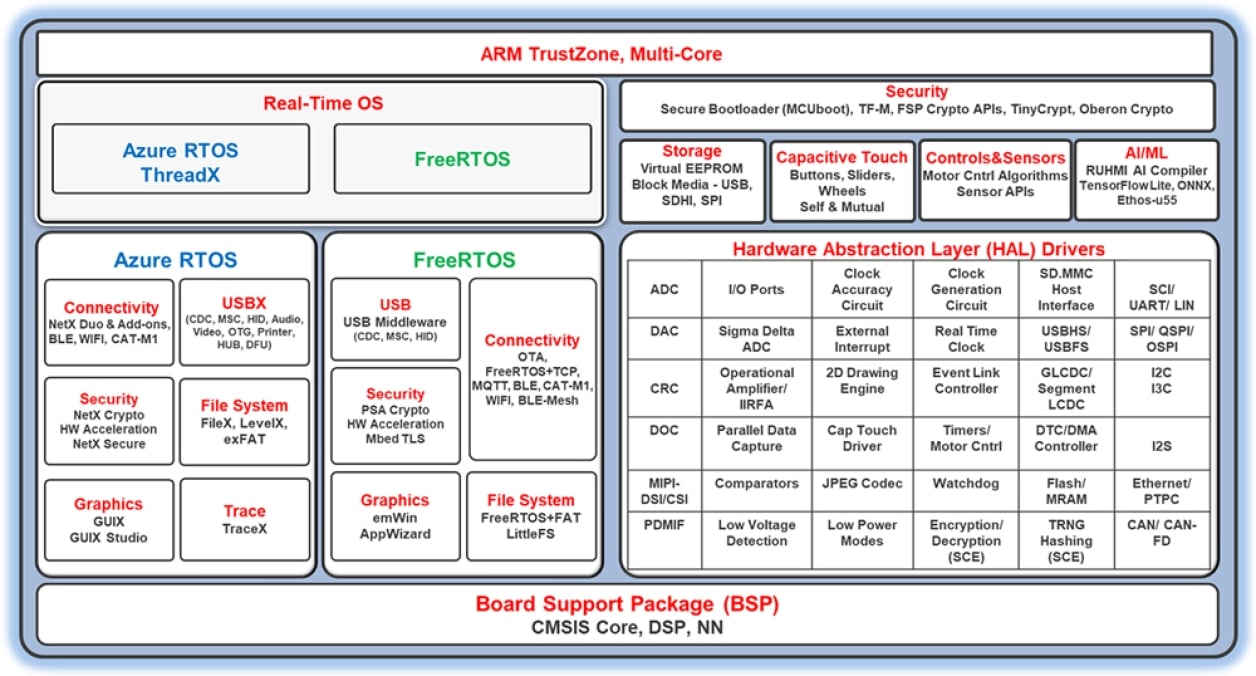概览
描述
瑞萨电子灵活配置软件包 (FSP) 是用于嵌入式系统设计的高质量增强型软件包,支持瑞萨电子 RA 产品家族 Arm 微控制器,提供用户友好的界面且可灵活扩展,确保从入门级到高性能的整个 RA 微控制器的软件兼容性。 在全新 Arm® TrustZone® 和其他高级安全功能的支持下,FSP 提供一种快速、通用的方式,使用量产级驱动程序、Azure RTOS、FreeRTOS™ 和其他中间件协议栈来构建安全、互联的物联网设备。
download 下载最新FSP (v6.3.0):
FSP 平台安装程序(包含 e² studio 集成开发环境、工具链和 FSP 软件包):
RA 智能配置(RASC)安装程序(FSP 软件包,可与 IAR Embedded Workbench、Arm Keil MDK 这些第三方集成开发环境一起使用):
FSP 独立安装程序(FSP 软件包,适用于只更新 FSP 而不更新 e² studio 的用户):
- 可从 GitHub 的 Assets 模块下载
安装说明可在此处找到。所有 FSP 发行版和补丁均可在 GitHub 上找到。
FSP 包括高性能、低内存占用的业界一流的 HAL 驱动程序。 还包含集成了 Azure RTOS 和 FreeRTOS 的中间件协议栈,能够简化通信和安全等复杂模块的实现。 e² studio IDE 提供了对图形化配置工具和智能代码生成器的支持,从而使编程和调试变得更加轻松快捷。
FSP 使用开放式软件生态系统,并且也为裸机编程提供了灵活性,客户可以选择使用 Azure RTOS 或 FreeRTOS、其他自选 RTOS、现有代码和第三方生态系统解决方案。 FSP和e² studio可以在任何瑞萨的设备上免费使用。
特性
- 支持基于 Arm® Cortex®-M 架构的 RA 系列微控制器的多核与单核方案
- HAL 驱动程序只占用少量内存
- 图形化配置工具和代码生成器
- 行业标准工具的静态和动态分析工具
- 支持使用 RTOS 和 非 RTOS 环境的应用程序
- Azure RTOS 及其配备了 Flexible Software Package 的中间件堆栈
- Azure RTOS ThreadX、NetX Duo & Add-ons、USBX、GUIX & GUIX Studio、FileX、TraceX、exFAT、LevelX、NetX Duo Secure & NetX Crypto(硬件加速)
- 支持 FreeRTOS – 包括 Kernel 和一组软件库
- FreeRTOS Kernel、FreeRTOS Plus TCP、核心 MQTT、核心 HTTP/HTTPS、任务池、安全套接、蜂窝接口
- 可使用工具配置的 RTOS 资源(Thread、mutexex 等)
- 来自瑞萨电子和第三方的中间件协议栈
- 针对基于 CM85 的微控制器,支持 Ethos-U55 以实现高效的 AI/ML 集成
- 包含 MQTT 的 TCP/IP 及其他连接协议栈
- USB 中间件,支持 CDC、HID 和 MSC
- 通过蜂窝(Cat-M1)、Wi-Fi 和 BLE 5.0(BLE 网络)进行无线连接
- 支持 FreeRTOS+FAT 和 LittleFS 文件系统
- 支持 SDMMC 和 USB 存储(块媒体)
- 闪存虚拟 EEPROM
- 电容式触摸中间件,用来实现触摸按键,滑条和转盘
- 电机控制算法
- 通过 MCUboot 保护引导加载程序
- 传感器模块 API
- TrustZone 支持(适用于基于 CM33 的 MCU )
- 支持 TrustZone 的驱动程序和中间件
- 简单易用的 TrustZone 配置工具
- 通过 PSA Level2 认证
- AWS 验证合格的 FreeRTOS
- 可以连接到主要的云提供商
- 通过 NetX Duo Secure 和 Mbed TLS 保护连接
- Cryptographic API,支持集成硬件加速
- Arm PSA Cryptographic APIs
- Azure RTOS NetX Crypto APIs
- FSP Crypto API 提供终极安全性(SCE9 保护模式)
- Oberon Ocrypto 支持面向低端 RA2E1 器件的安全加密应用
- 适用于资源受限器件的 TinyCrypt
- 图形界面支持和工具
- 提供 RA 器件的 LVGL 图形库集成支持
- Segger emWin(RA 客户可以从下面的下载中免费获取 Segger emWin 图形工具和图形库)
- Azure RTOS GUIX 和GUIX Studio(在微软应用商店中免费提供)
- 安全调试功能
- 由瑞萨电子及其他领先的第三方解决方案提供完善的工具支持s
- 包含所有必要组件的集成式开发软件包,能够快速配置并启动开发(带有 e2 studio 的安装程序、CMSIS 包、工具链和 Segger J-Link 驱动程序)
- 可在 GitHub 上找到完整的源代码
发布信息
For additional information and links, go to GitHub.
v6.3.0
Release Notes
Flexible Software Package (FSP) for Renesas RA MCU Family, version 6.3.0
Minimum e2 studio version for FSP 6.3.0 is e2 studio 2025-12
- Download the FSP with e2 studio Windows installer for this release: FSP Windows Platform Installer
- Download the FSP with e2 studio Linux installer for this release: FSP Linux Platform Installer
- Refer to Installing e² studio in a Linux PC | Renesas Customer Hub for information on installing e2 studio and related software components on a Linux PC.
- Download the FSP with e2 studio MacOS (Apple Silicon) installer for this release: FSP MacOS Platform Installer
- Refer to the Quick Start Guide for the e² studio for macOS for information on installing e2 studio and related software components on a macOS PC.
If using IAR or Keil MDK, download the Renesas Advanced Smart Configurator (RASC) for this release.
- For Windows download: FSP RASC Windows Installer
- For Linux download: FSP RASC Linux Installer
- For macOS (Apple Silicon) download: FSP RASC macOS Installer
All installers are available in the Assets section of this release.
Refer to the README.md in the FSP root folder for setup instructions, hardware details, and related links.
New Features
- Added support for PTX Native-Tag add-on API on PTX105R NFC Reader
- Added CEU image capture mode support with optional scale down and YCbCr422 to YCbCr420 format conversion
- Added support for all compare match events on GPT module
- Added support for SPI burst transfer without delay, which allows sending multiple data frames consecutively without any delay between frames
- Added support for USB0 and USB1 simultaneous operation
- MCUBoot supports updating multi-images, especially for multi-core boards
- Updated PQC-Lib to v2.00, which adds support for MLKEM-1024 and MLDSA-87 algorithms
- An SBOM (.spdx) is now generated and uploaded as part of FSP releases
- Added FSP solutions templates for TrustZone projects
- Added Modbus Serial slave module support
- lwIP
- Added lwIP NetBIOS name server application support
- Added lwIP SMTP Client application support
- Added lwIP Iperf application support
- Added HAUD (audio 2.0) driver support
- Added KDF-HMAC feature for RSIP-E11A PM driver
- Added brainpool curve support for ECDH feature for RSIP-E51A and RSIP-E50D PM driver
- Added prehash support for ML-DSA
- Added Per Stream Filtering and Policing (PSFP) feature support
- Added frame preemption feature support on RA8M2, RA8D2, RA8T2, RA8P1 Ethernet drivers
- Allow override of d1_cacheflush() and d1_cacheblockflush() r_drw D1 layer functions
Fixes and Improvements
- Fixed default support of battery charging in USB stack for some devices
- Support for the mbedtls_aes_cmac_prf_128 hardware accelerator function
- Fixed the incorrect address space in MCUboot multi-image by updating the linker configuration
- Added workaround document for e2 studio 2025-12 Solution project pin config issues
- Fixed TrustZone guard function generation for R_GPT_CompareMatchSet()
- Updated r_agt usage notes regarding restrictions with event counting and low power modes per TU TN-RA*-A0133B/E
- Added asymmetric plaintext key generation support for SCE9 and RSIP-E51A in PSA Crypto
- Updated SCE9 Protected Mode APIs to check parameters when parameter checking macro SCE_CFG_PARAM_CHECKING_ENABLE is enabled
- The parameter checking that was already present in previous version is also reflected only if SCE_CFG_PARAM_CHECKING_ENABLE is enabled.
- R_VIN:
- Fixed UDS Passband calculation when image scaling is used
- Fixed generation of Image Stride setting and runtime buffer size
- UDS Enabled state now automatically determined based on configured image input and output sizes
- Updated KDF-SHA feature for RSIP-E11A PM driver to remove the restriction on input message length (up to 64 bytes)
- Updated LLVM version to 21.1.1
- Updated IAR toolchain to v9.70.2
- IAR v9.70.2 includes new device support for RA0L1, RA2T1, RA4C1, RA8D2, RA8M2, RA8P1, and RA8T2
- Reduced code size of AES algorithm for RSIP-E11A PM driver
- Reduced total code size for RSIP Protected Mode driver for RSIP-E31A
- Updated AES-XTS control procedures for RSIP-E51A and RSIP-E50D PM driver in order to satisfy CMVP key requirement
- Corrected RA8M2 SiP (LFBGA-303) and HLQFP-176 part numbers
- Added missing RA8T2 SiP (LFBGA-303) part numbers
- r_ospi_b:
- Fixed code generation to use the erase table for the initial command set in the spi_flash_cfg_t config structure for backwards compatibility
- rm_block_media_spi, rm_levelx_nor_spi, rm_littlefs_spi_flash:
- Updated OSPI_B start address macro usage to support devices with multiple OSPI_B peripherals
- Added support to use decimal input type for TAU PWM duty cycle percent
- Fixed RMAC read overflow issue
- Ocrypto version updated to v3.9.4
- Enabled Ocrypto for RA0E1, RA0E2, RA0L1, RA2E2, and RA2L1 devices
- Fixed build error when USBX Host Hub is enabled
- Reordered HCDC type assignment to fix CDC data transfer issue for Host Composite and HCDC_ECM when parameter checking mode is enabled
- Reduced total code size for RSIP Protected Mode driver for RSIP-E11A
- Platform installer updated to include e2 studio 2025-12
- Removed a vulnerability in the RSA signature verification APIs in SCE Protected Mode
- Segger JLink version updated to 8.92
- Added a note about the counter value to the R_TML_StatusGet API description
- Fixed issue where CANFD CH0 RNC setting was incorrectly applied to CH1(instance 1)
- Updated UARTA permissible baud rate error formula per TU
- E2 Emulator support updated to v2.7.1
Known Issues
- Solution Projects (TrustZone, Multicore):
- There are issues related to pin configuration synchronization between projects in e2 studio 2025-12. Refer to this document for workarounds.
- RA0E1:
- e2 studio projects automatically reset compiler optimization to a Size setting on every generate or build operation
- Add optimization flags (e.g. -O0) manually to 'Other optimization flags' to override the -Oz setting
- HS400x and ZMOD4xxx sensors cannot be used on RA0E1
- FS3000 sensor does not support SAU-I2C driver
- Selecting 'Safely Remove Hardware and Eject Media' on Windows and eject the mass storage (PMSC), when using USBX composite device (PCDC+PMSC), the Windows Explorer for PMSC does not disappear.
- PMSC may not work properly when USBX Composite Device (PCDC+PMSC) is connected to a specific Linux OS
(USB Host). - For known issues in the tools, please refer to the respective tool's release notes, e2 studio RN
Deprecations
- AES-XTS key injection feature for RSIP-E31A is deprecated and will be removed in the next major release
- NPU secure and privilege attributes in rm_ethosu are deprecated; configure via OFS2 instead
目标设备
设计和开发
视频和培训
学习如何在 e² studio 中使用 RZ/A3UL 评估板套件导入并运行灵活软件包(FSP)示例项目。同样的工作流程也适用于 RZ 和 RA 两个器件系列。本视频将通过三个演示介绍模数转换器(ADC)配置、USB 外设通信设备类(PCDC)以及 LCD 显示控制器(LCDC)。
新闻和博客
额外细节
组件
- CMSIS 兼容包文件适用于 e2 studio 集成开发环境
- BSP 适用于 RA MCU 及板
- HAL 驱动程序可访问外围设备
- 中间件堆栈及协议
- 模块配置器和代码生成器
- 源文件可以与任何开发环境及第三方工具集成
支持的工具链
FSP 中的软件组件支持以下工具链。
- e2 studio集成开发环境,支持GCC Arm Embedded 和 LLVM Embedded Toolchain for Arm 工具链。
- IAR Embedded Workbench
- Arm Keil MDK
软件安装说明
请参考 FSP GitHub 页面上的安装和使用说明:FSP GitHub 说明
e2 studio 集成开发环境
FSP 提供了众多可提高效率的工具,用于开发针对瑞萨电子RA 系列 MCU 设备的项目。 e2 studio 集成系统开发环境提供一个熟悉的开发控制台,从该控制台中,可以管理项目创建、模块选择和配置、代码开发、代码生成以及调试等关键步骤。FSP 使用图形用户界面 (GUI) 来简化高级模块及其关联应用程序接口 (API) 的选择、配置、代码生成和代码开发,从而显著加速开发过程。
e2 studio IDE 配备了一组选项,用于配置应用程序项目的各个方面。其中一些选项包括:
BSP 配置
从初始项目选择中配置或更改 MCU 和板的特定参数
时钟配置
为您的项目配置 MCU 时钟设置。时钟配置显示 MCU 时钟树的图形视图,允许修改各种时钟分频器和时钟脉冲源。
引脚配置
引脚配置提供 MCU 引脚的灵活配置。这样可以配置每个端口引脚的电气特性和功能。由于许多引脚能够提供多种功能,引脚配置器使您可以轻松地在外围设备上配置引脚。引脚配置工具通过突出显示错误并为每个引脚或每个外围设备提供选项,简化了带有高度复用引脚的大型封装的配置。
模块配置
模块配置为基于 RTOS 和非基于 RTOS 的应用程序添加 FSP 模块(HAL 驱动程序、中间件堆栈和 RTOS)提供了选项,并配置了模块的各种参数。对于每个所选的模块,属性窗口提供对配置参数、中断优先权、引脚选择等的访问。
中断配置
中断配置允许添加新的用户中断或事件,并设置中断优先权。它还将允许用户绕过外围设备中断,并为外围设备中断提供用户定义的 ISR。
组件配置
组件配置允许选择或删除应用程序所需的单个模块。针对添加到应用程序中的模块,会自动选择所有必要的模块。您可以勾选所需组件旁的方框,轻松选择或删除其他模块。
QE 工具
电容式触摸 QE是一款在e2 studio集成开发环境下运行应用程序的辅助工具。对于使用电容式触控传感器的嵌入式系统的开发,此工具简化了触摸用户界面的初始设置和灵敏度的调整,从而缩短了开发时间。
"QE for BLE" 是用于在支持低功耗蓝⽛协议栈的系统中,开发嵌入式软件的专用工具。 该解工具可以在e2 studio集成开发环境中运行。e2和“QE for BLE”结合可以轻松地测试低功耗蓝⽛的通信功能。
其他工具功能
- 上下文有关的自动完成功能,能够为完成编程元素提供智能选项
- 开发人员协助工具,用于直接在应用程序代码中选择和拖放 API 函数的位置
- 智能手册,在代码中以正确的工具提示形式提供驱动程序和设备文档
- 编辑悬停功能,在编辑时显示代码元素的详细说明
- 欢迎窗口,显示示例项目、应用程序说明和各种其他自助支持资源的链接
- 信息图标,图形配置查看器提供每个模型的信息图标,该查看器在用户手册中可链接到该模块的特定设计资源。
第三方工具支持
除了瑞萨电子 e2 studio, FSP 还支持第三方工具和 IDE。这些支持工具支持均通过 RA 智能配置器 (RASC) 应用程序提供。瑞萨电子 RA 智能配置器是一个桌面应用程序,让您能够在使用第三方 IDE 和工具链时为瑞萨电子 RA 微控制器配置软件系统(BSP、驱动程序、RTOS 和中间件)。RA 智能配置器目前可与 IAR Embedded Workbench、Keil MDK 和 Arm 编译器 6 工具链一起使用。