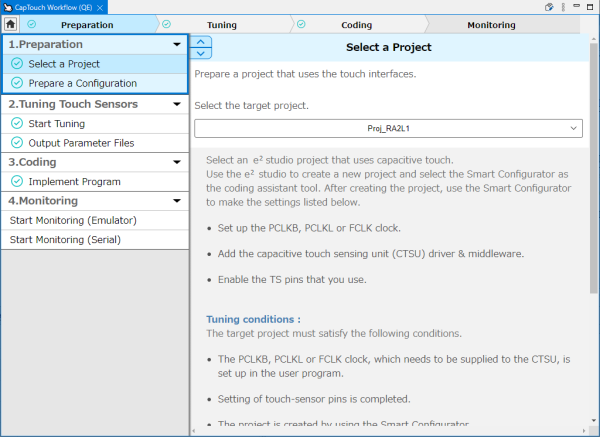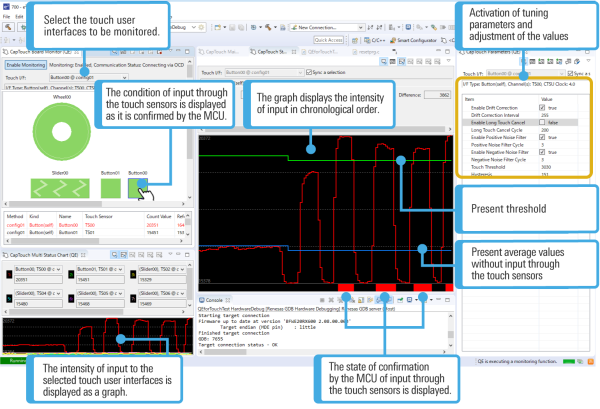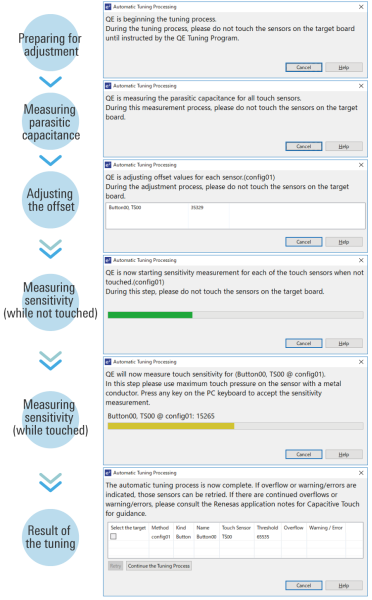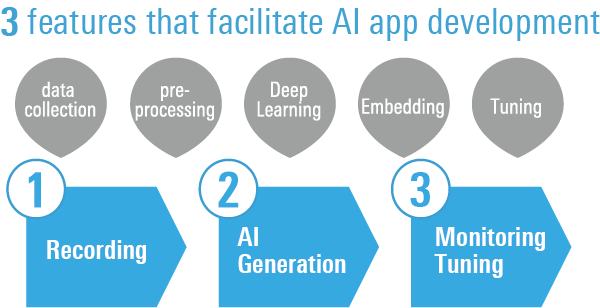概览
描述
- The QE for Capacitive Touch supports the new devices RL78/F22, RL78/F25 and RL78/L23.
- The QE for Capacitive Touch supports the new device RA0L1.
- Improvement of Sensor Drive Pulse Frequency Determined by automatic tuning (CTSU2).
- Added Emulator/Serial selection step to Workflow
The notes in the following tool news have been fixed.
[Notes] e² studio 2025-07 not compatible with Reality AI Utilities, AI Navigator, QE for Capacitive Touch, QE for AFE and other QE products (PDF | English, 日本語)
QE for Capacitive Touch is a tool for assisting in the development of embedded systems that include the use of capacitive touch keys.
This tool simplifies the initial settings of the touch user interface and the tuning of the sensitivity.
This product is available free of charge.
特性
- The GUI makes it easy for even a beginner to develop touch user interfaces.
- Automatic tuning for touch sensor sensitivity
- Learn More
发布信息
| Product Name | Latest Ver. | Released | Target Device (Note1) | Details of upgrade | Download | Operating Environment |
|---|---|---|---|---|---|---|
| QE for Capacitive Touch | V4.2.0 | Aug 01, 2025 | RA Family RL78 Family RX Family Renesas SynergyTM | See Release Note | Download | e² studio plug-in(Note2)(Note3) Operating Environment |
Notes
- For details on supported MCUs, refer to the section Target Devices.
- We recommend using the e² studio installer provided for the RA Family for customers using RA Family. For details, see the GitHub page on the Flexible Software Package (FSP).
- For development of Renesas Synergy™, we recommend to install e² studio by platform installer included SSP(Synergy Software Package).
For details
目标设备
设计和开发
探索
视频和培训
瑞萨电子的电容式触摸 QE, 只需通过简单的 GUI 指南,即可开发触摸传感器。利用电容式传感单元 (CTSU2) 的性能,有助于缩短触摸传感器功能的开发周期。
相关资源
Additional Details
Features
The GUI makes it easy for even a beginner to develop touch user interfaces.
Simple GUI operations allow even a beginner to create the configuration for use with a touch user interface, monitor the state of input through the touch sensors, and adjust parameters.
Furthermore, since this tool can adjust tuning parameters and reflect the results through display in real-time, it is very useful for finding the appropriate parameters in various situations, such as in the presence of much static electricity or in cases of use with wet hands.
Automatic tuning for touch sensor sensitivity
This tool enables automatic tuning for the sensitivity of the capacitive touch sensors. You can complete basic tuning within a few minutes by following the instructions in the pop-up messages.
3D gesture recognition
You can develop a gesture application that reacts "by anyone's hand" without any specialized skills just by actually performing the gesture that you want AI to remember on the capacitance sensor.
Supported Driver and Middleware
| Device | Driver | Version |
|---|---|---|
| RA Family | CSTU (Capacitive Touch Sensing Unit) Driver Flexible Software Package (FSP) Component for RA Family Component name: r_ctsu | V6.0.0 |
| Touch Middleware Flexible Software Package (FSP) Component for RA Family Component name: rm_touch | V6.0.0 | |
| RX Family | Driver for capacitive touch sensor unit RX Family QE CTSU Module Using Firmware Integration Technology Module name: r_ctsu_qe | V3.20 |
| Middleware for touch sensors RX Family QE Touch Module Using Firmware Integration Technology Module name: rm_touch_qe | V3.20 | |
| RL78 Family | Driver for capacitive touch sensor unit RL78 Family QE CTSU Module Software Integration System Module name: r_ctsu | V2.20 |
| Middleware for touch sensors RL78 Family QE Touch Module Software Integration System Module name: rm_touch | V2.20 | |
| Renesas Synergy | CTSU (Capacitive Touch Sensing Unit) Driver Synergy Software Package (SSP) Component for Renesas Synergy Component name: r_ctsuv2 | V2.6.0 |
| Capacitive Touch Framework Synergy Software Package (SSP) Component for Renesas Synergy Component name: sf_touch_ctsuv2 | V2.6.0 |
See here for details on adding and setting middleware related to QE for Capacitive Touch
The confirmed debugging tools
| Device | E2 emulator | E2 emulator Lite | J-Link |
|---|---|---|---|
| RA Family | ✔ | ✔ | ✔ |
| RX Family | ✔ | ✔ | ✔ |
| RL78 Family | ✔ | ✔ | |
| Renesas Synergy | ✔ |